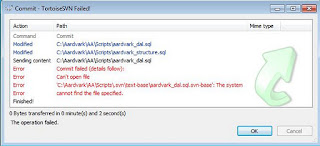Have you ever wondered why IT support people ask you to turn it off and on again?
Well, sometimes it is just to get you off their back whilst they finish off their morning coffee and croissant.
Sometimes it helps, like it as not, software has bugs and some of those bugs manifest themselves as memory leaks. A memory leak is where a program will allocate memory for its own use but not completely release it before allocating more memory later on, if left unchecked a program can consume vast amounts of memory and slow the system down and/or prevent other programs from executing properly. Other times it could be a program that gone into some infinite loop and hogs the CPU thereby denying CPU time to other processes.
You could try tracking down such problems but as support time is usually paid for by either the client or the software house providing the support, it is generally preferable to resolve an issue quickly rather than string it out for long periods of (costly) time.
Other times, turning it off and on again is the only way, e.g., consider your Internet connection, if it slowed down after a while you might call your ISP's support line, the first thing they usually tell you to do is turn your router off for 10 seconds and switch it back on again. This is because your connection is going down a telephone line that is logically split into pipes, each pipe can carry a certain amount of traffic and the pipe that you're connected to may be very busy, a simple disconnect and reconnect may cure the problem by the sheer fact that reconnecting will generally connect you to a less busy pipe.
Another thing you may ask, why do support guys ask you to power something off for 10 seconds before powering it back on? I'm no electronics expert but I would imagine this has something to do with allowing the capacitors to discharge fully as they can still retain charge some time after powering off, after all, they are in there to smooth out the current in the first place so removing the power for a very short period of time may not completely power down the unit hence the delay asked for by the support technician.
Wednesday, 26 October 2011
Friday, 21 October 2011
Shutting down Windows 7 without installing updates
Sometimes I want to do this, I may be in a hurry but it appears the only shutdown option on the start menu will always install updates if they are there. Lately for me, they're always there as I have about 7 of them that keep failing to install, perhaps that's a subject for another post as I don't want to just post questions here, I want solutions as I'm sure anyone reading this does too.
Anyway, back to shutting down Windows, if you press Alt+F4 on the desktop it will prompt with a set of shutdown options that you probably haven't seen since Windows XP, one will be an option to install updates and shutdown but there is another option there with just "Shut down".
Shortcut keys are a real blessing in any GUI.
Anyway, back to shutting down Windows, if you press Alt+F4 on the desktop it will prompt with a set of shutdown options that you probably haven't seen since Windows XP, one will be an option to install updates and shutdown but there is another option there with just "Shut down".
Shortcut keys are a real blessing in any GUI.
Wednesday, 19 October 2011
Oh dear, it seems Google aren't without their own issues, I was trying to search something from Google+ and got this:
Nice robot by the way
Nice robot by the way
Trouble checking in files using Tortoise-SVN
I had this problem today, where I could not check-in my modified files to SVN, the message I got was:
I tried all sorts of fixes (update, cleanup commands, etc) and googled it too, in the end I decided the brute force attack was the only way to go so I copied the modified files to another location, deleted the local folder from my hard drive, updated the parent folder from SVN, which restored the troublesome folder then copied the modified files back, ran the commit and hey presto, fixed.
I tried all sorts of fixes (update, cleanup commands, etc) and googled it too, in the end I decided the brute force attack was the only way to go so I copied the modified files to another location, deleted the local folder from my hard drive, updated the parent folder from SVN, which restored the troublesome folder then copied the modified files back, ran the commit and hey presto, fixed.
Subscribe to:
Posts (Atom)